Go to the Records Officer Hub.
Log in to Utah ID as prompted. (Visit idhelp.utah.gov to set up a Utah ID.)
If you’re a new records officer and aren’t yet in our system, the first time you visit the Records Officer Hub, it will look like this:
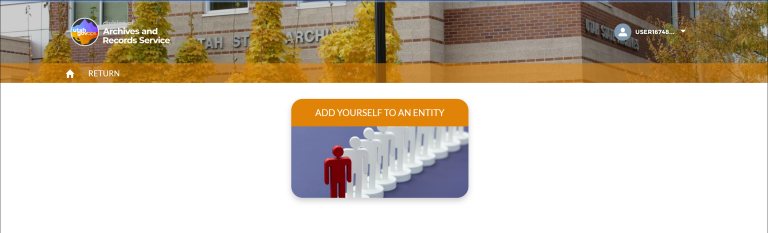
Select Add Yourself to an Entity.
Verify that you’re logged in as yourself:
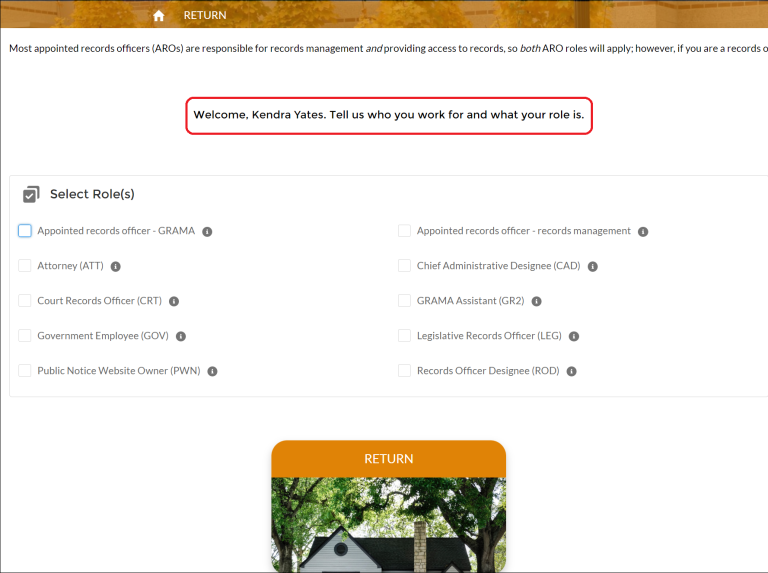
Select all roles that apply to you. Tap or hover over the “i” icon next to each role to see the explanation:

There are two separate records officer roles: one for records management, one for records access. Most appointed records officers (AROs) will select both.
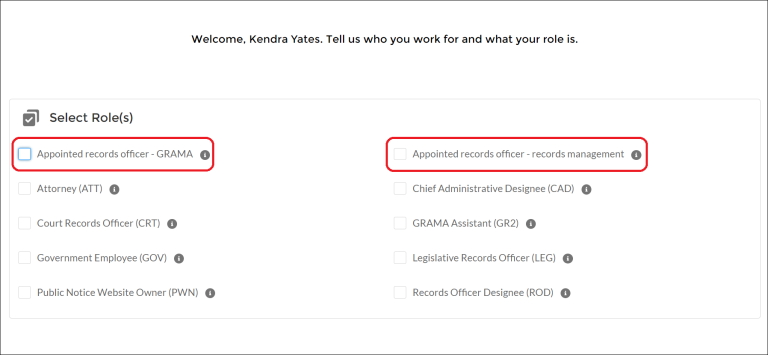
Once you’ve selected your role(s), the entity search will appear:
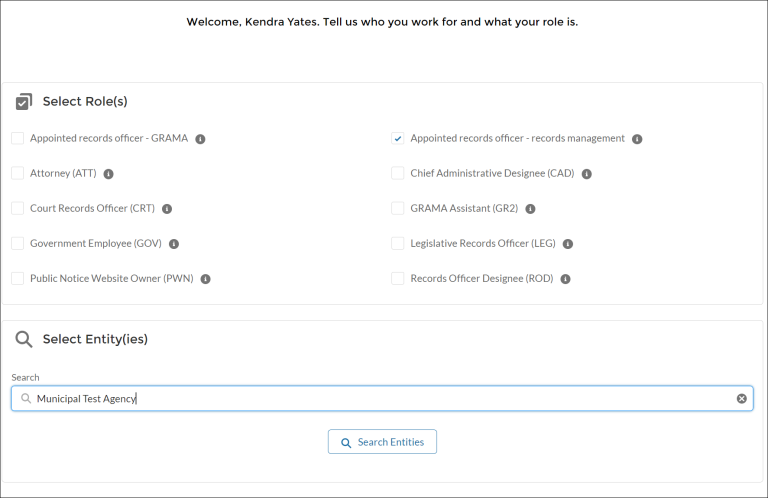
Search for your entity. Once you have the correct entity showing, assign yourself to it by selecting Apply Role(s).

The button will turn green and you’ll get a popup message saying you were successful:
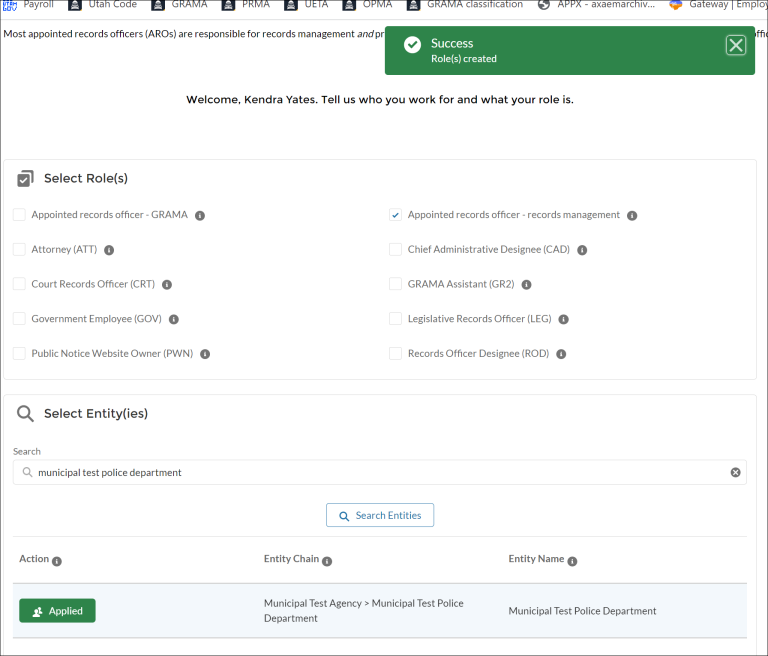
If you see an error message, please contact us at recordstraining@utah.gov or 801-531-3863 for help.
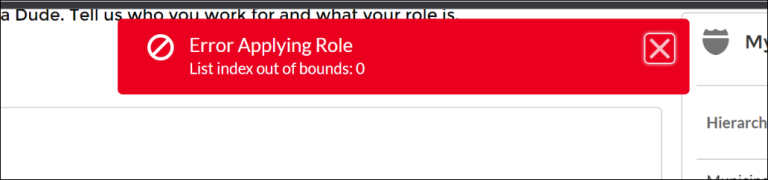
Once you’re finished assigning yourself to entities, select RETURN to return to the Records Officer Hub:
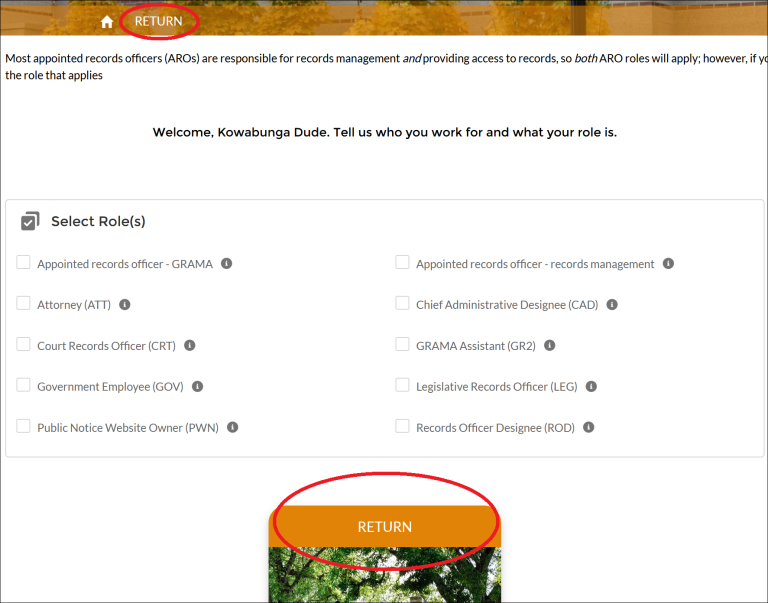
You can verify your assignments by selecting VIEW OR EDIT ALL CONTACTS in the Records Officer Hub:
