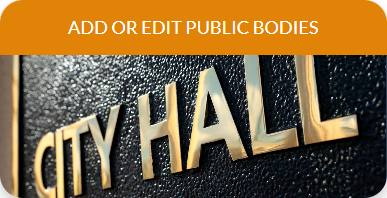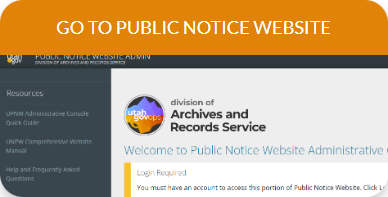About the Records Officer Hub
Records and Information Management
One place to access Archives services
The Records Officer Hub is a secure, self-serve space for records officers to interact with State Archives' systems and websites. Records officers log in using their Utah ID.
What you can do at the Hub
- Sign up as a new records officer (show me how).
- Access the certification test (show me how: state gov or local gov).
- Access the Public Notice Website (PNW).
- Access the Open Records Portal.
- Add yourself as a records officer to an entity (pending CAO approval).
- View and update your entity's contacts (records officers, GRAMA responders, support staff, PNW posters, etc.) and their role assignments.
- View and update information about your entity, such as name, address, hierarchy, and phone number.
Log in to the Hub
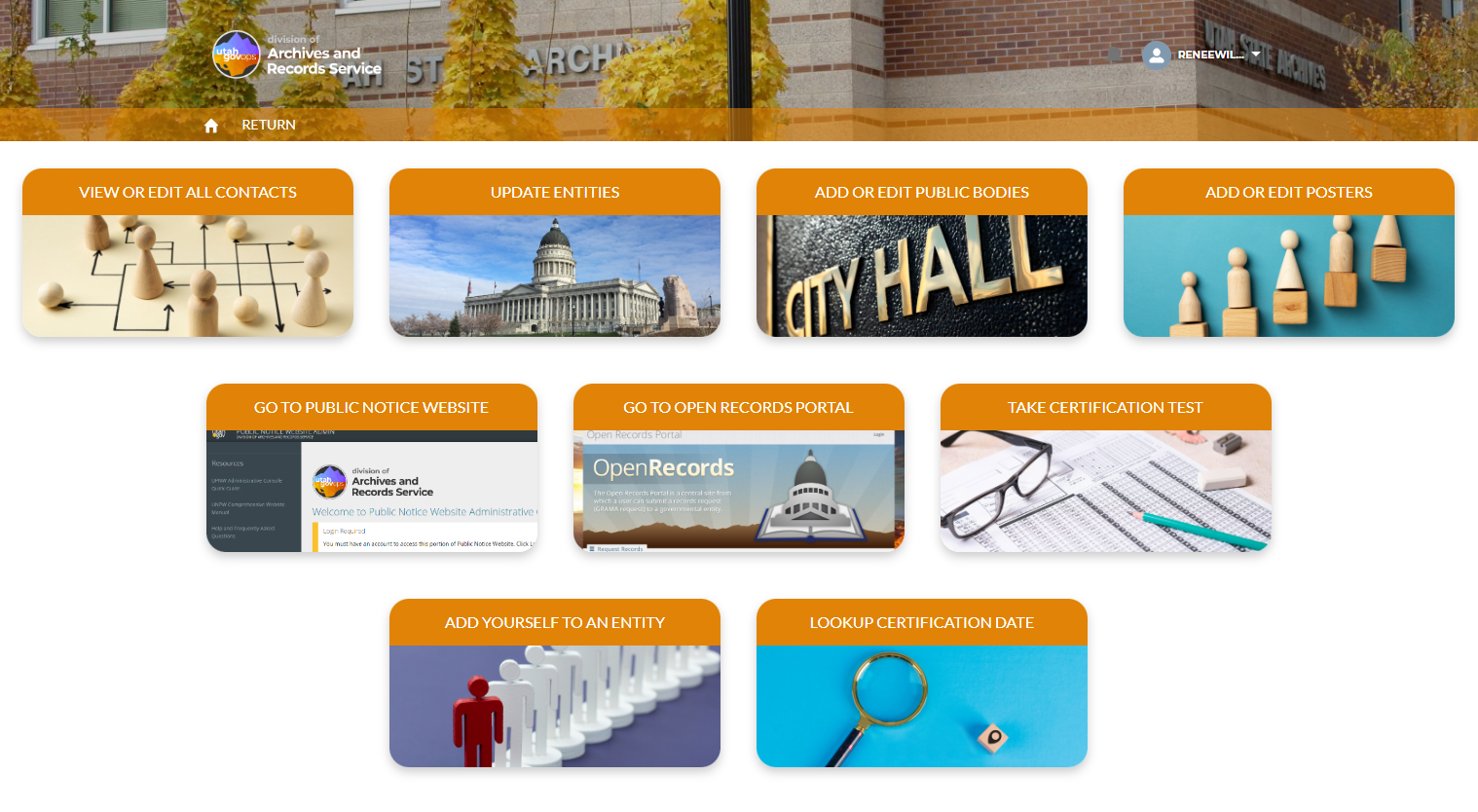
Explore each Hub option

- See all your current roles.
- View all role assignments associated with an entity.
- CAOs and AROs: Edit role assignments, including selecting which records officer(s) show up on (and receive notifications from) the Open Records Portal (see how).
- If you don't have permissions to make changes but feel you should, please contact your RIM Specialist.
- To add yourself to an entity you're not already assigned to, use the "Add Yourself to An Entity" option instead.
Troubleshooting access to the Hub
If you're unable to access The Hub, try the following:
- Go to id.utah.gov and log in with your Utah ID. Once logged in, try again to access The Hub.
- Use a different browser to try to log in.
- Log out of all email accounts that are open on your browser, except the email account you use with your Utah ID.
- Go to id.utah.gov and make sure your primary email is the same email you're using for the Public Notice Website. The Public Notice Website cannot use a Utah ID's secondary email.
- Clear your browser cache and attempt to log in again. You may want to log in to id.utah.gov first before attempting to access the Hub.
If you're still stuck, please contact us at recordsmanagement@utah.gov for assistance.