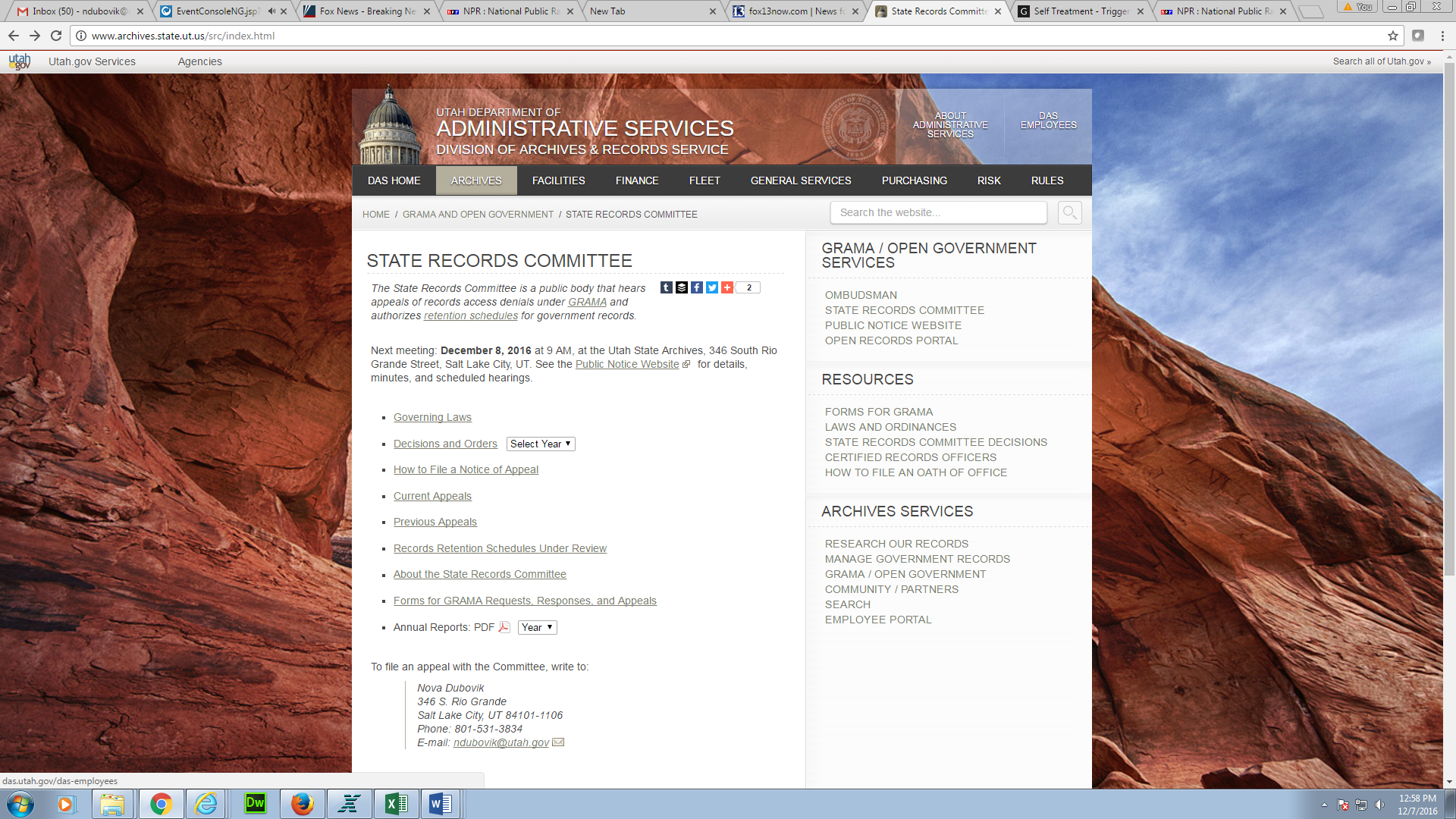
How to find State Records Committee Decisions and Orders.
Have you ever wondered how to find a State Records Committee (SRC) decision or order? You can access the decisions and orders from the State Records Committee webpage.

To browse cases from a specific time period, click a year from the drop down at the top of the page. The corresponding cases will display in a table, sorted chronologically. Associated court case rulings and other related links are included in the table (as applicable).

For a specific search, type the keyword in the search bar and click Go or press Enter.

Then, click on State Records Committee Appeals:

You can then select from the list of results, or use Boolean operators to refine your search.
To search for corresponding SRC cases and judicial reviews and rulings you will need to perform a Boolean search using a combination of keywords with operators such as AND, NOT and OR to further produce more relevant results. For example, “Morgan Fife” AND “Ruling”. This search limits the results to only the cases that have attached judicial rulings. However, it is important to be very precise in your search terms to retrieve the most relevant results.
If you have any questions about searching decisions and orders, please submit them to [email protected]
Recent Posts
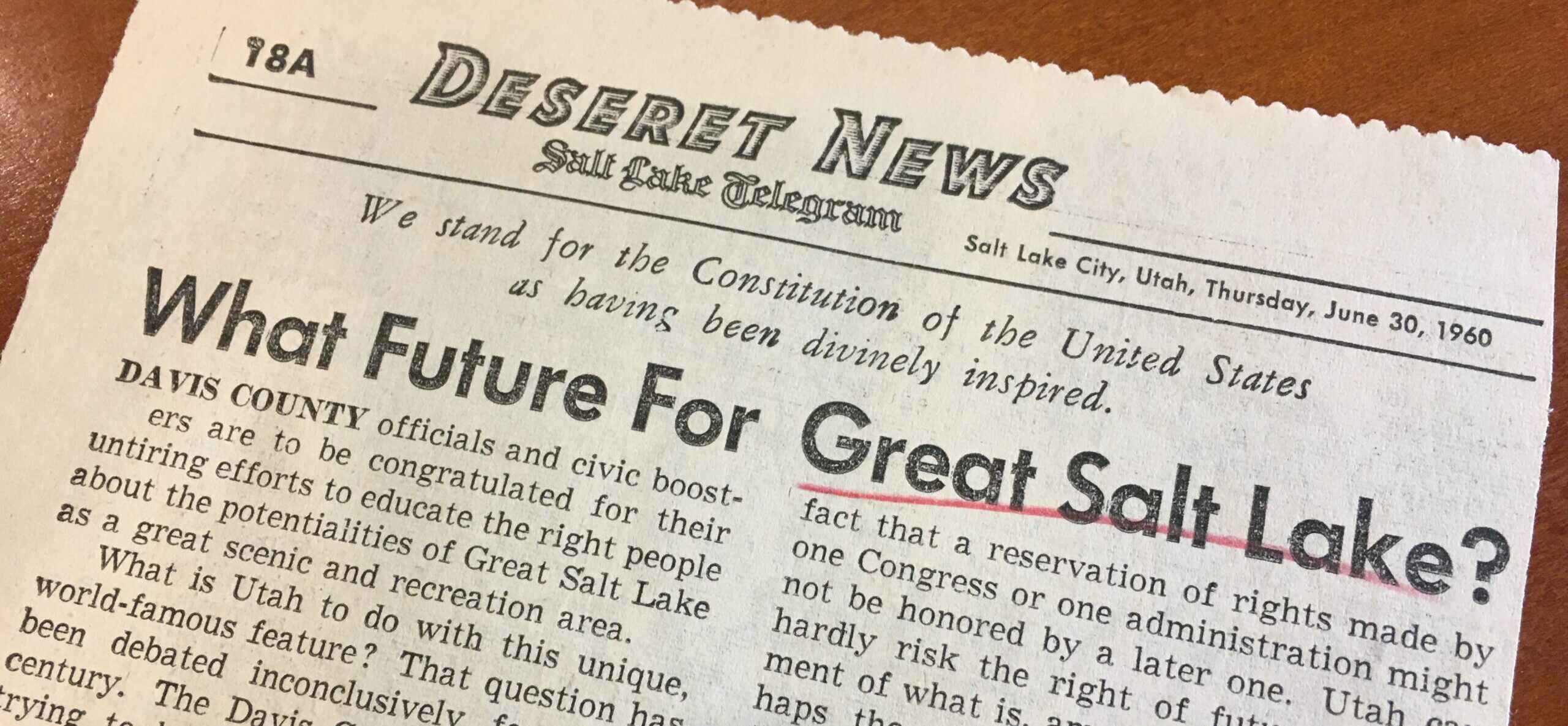
New Finding Aids at the Archives: April 2024

ARO Spotlight: Debbie Berry from the Division of Water Rights
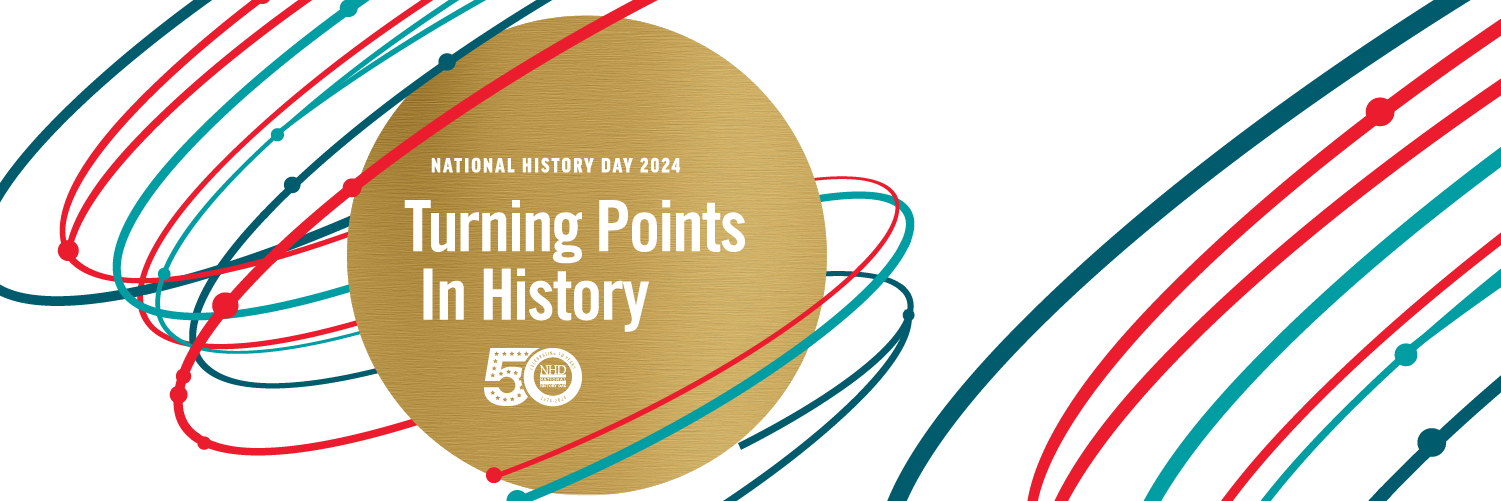
Utah History Day 2024: Archival Research Winners
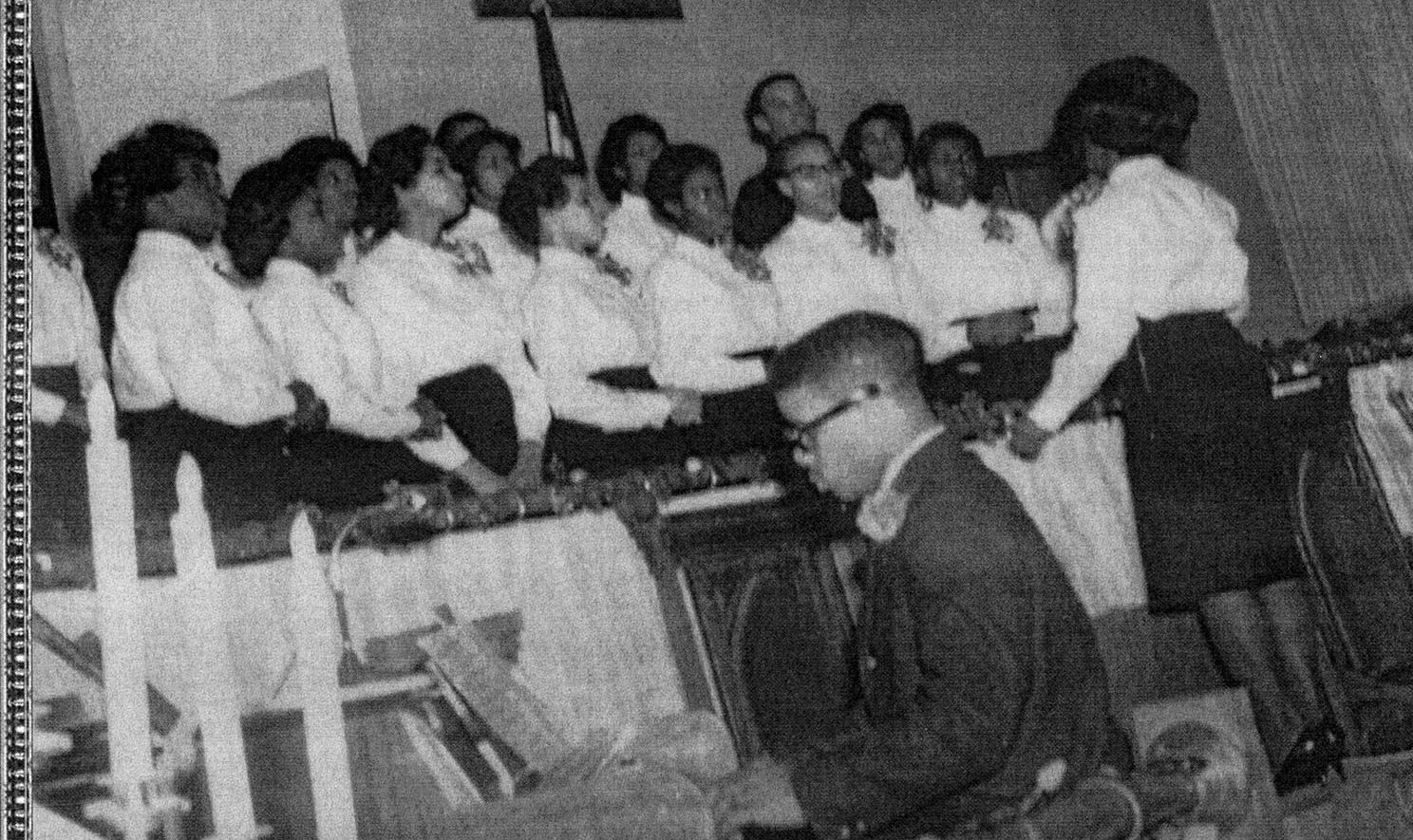
From Pews to Pixels: Weber State’s Stewart Library Digitizes New Zion Baptist Church’s Legacy
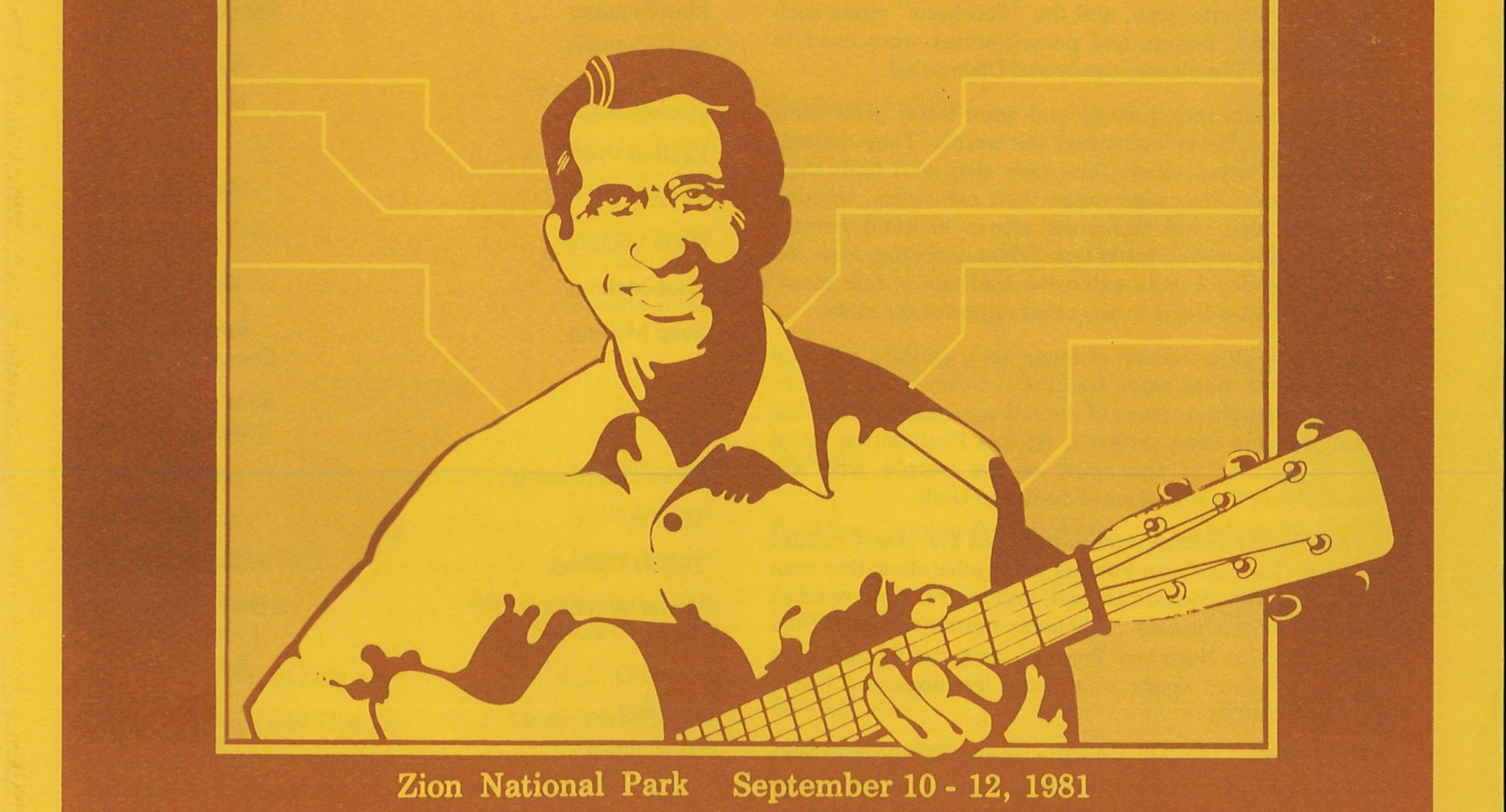
New Finding Aids at the Archives: March 2024
Authors
Categories
- Digital Archives/
- Electronic Records/
- Finding Aids/
- General Retention Schedules/
- GRAMA/
- Guidelines/
- History/
- Legislative Updates/
- News and Events/
- Open Government/
- Records Access/
- Records Management/
- Records Officer Spotlights/
- Research/
- Research Guides/
- State Records Committee/
- Training/
- Uncategorized/
- Utah State Historical Records Advisory Board/