How do I verify my records officer certification?
Video Instructions
Step by Step Instructions
There are three different ways to look up your certification:
- Check your email
- Check the Records Officer Lookup
- Check the Utah Learning Portal (you may also reprint your certificate from here)
1. Check your email
After successfully completing the Records Officer Certification assessment, a copy of your certificate is emailed to you.
Check in your email for a message with the subject line “Learning Completed: Records Officer Certification Course,” sent from [email protected]
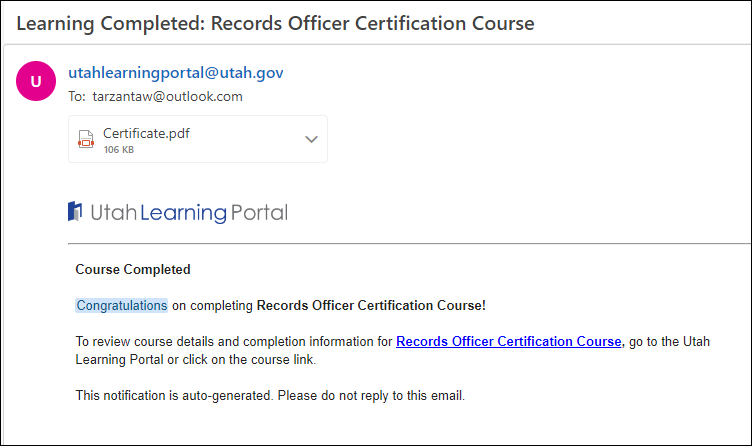
2. Check the Records Officer Lookup
Go to recordsofficers.archives.utah.gov (also available from our navigation bar, under Transparency Services > Transparency Services Overview > Certified Records Officers).
You can search by entity name or by record officer name. Your certification status is displayed below your name:
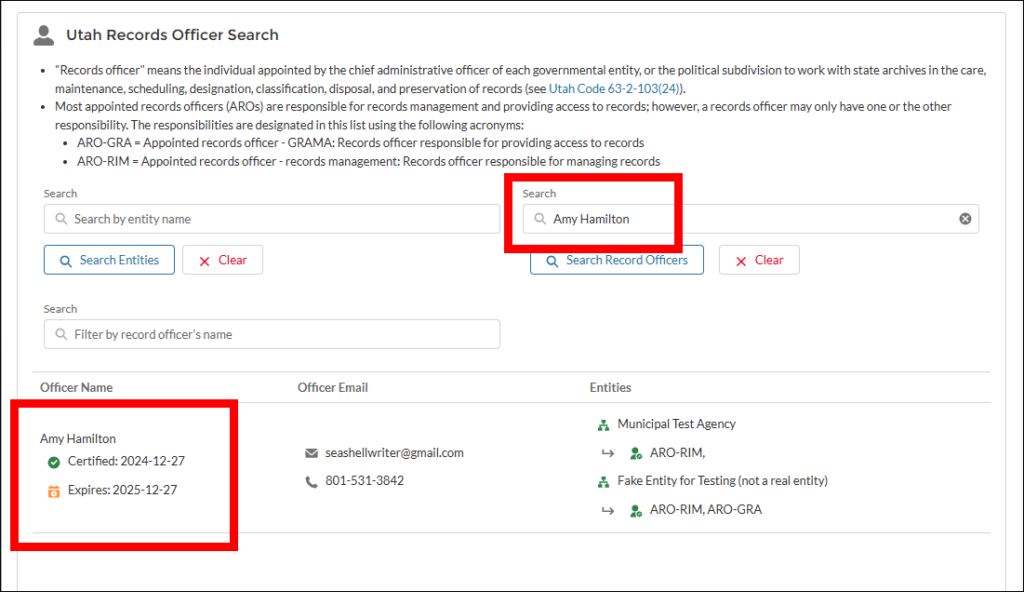
This same records officer lookup is available from the Records Officer Hub (requires login).
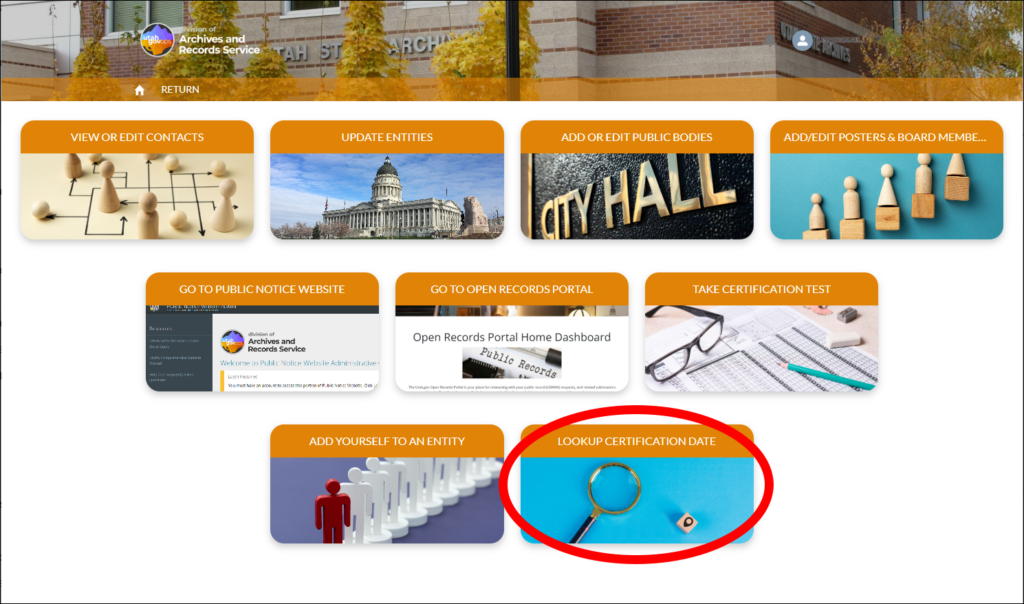
Non-records officers who choose to complete the Records Officer Certification Course are not displayed on the certified records officer lookup.
3. Check the Utah Learning Portal (you may also reprint your certificate from here)
To see the most complete record of your certification, including your certificate of achievement and test history, go to the Records Officer Hub and select Take Certification Test:

You’ll see the assigned “Records Officer Certification Course” with a status of “Successful” and an option to “Print Certificate”:
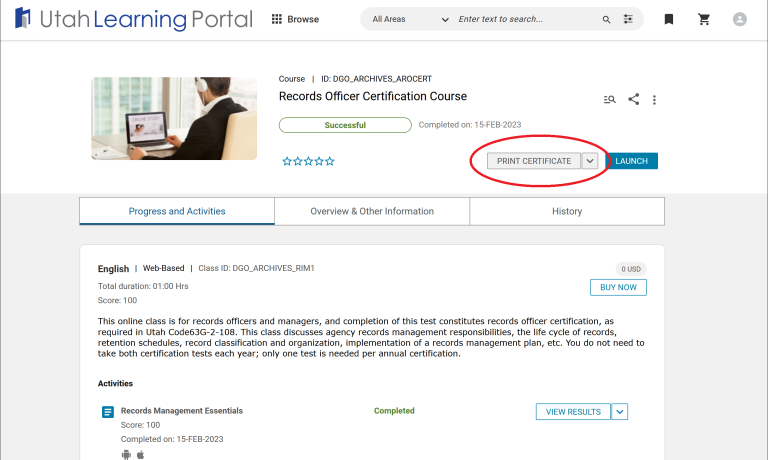
If you need help, please contact us at [email protected] or 801-531-3863.
This page last updated 2 January 2025.